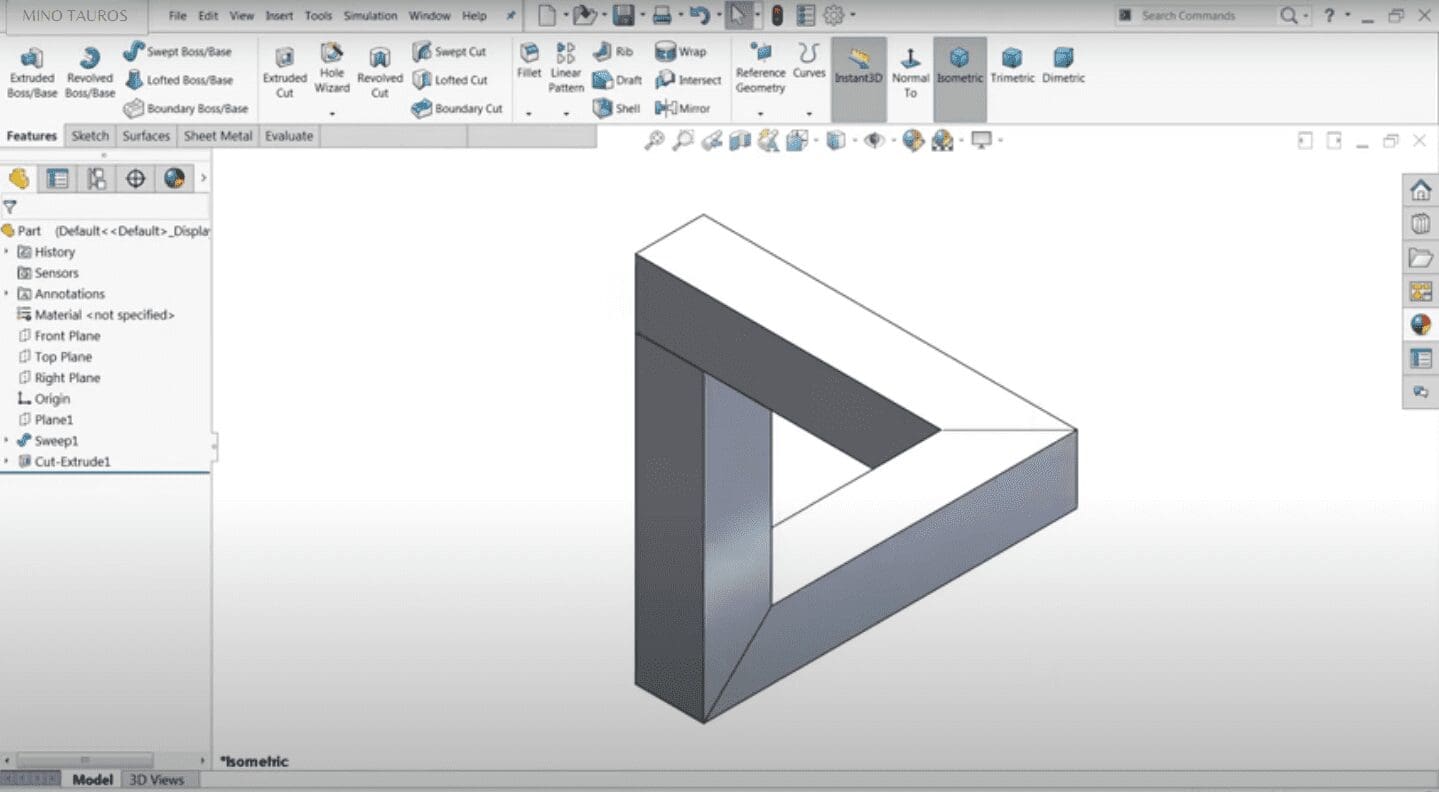Nowadays, computers are integrated into almost every aspect of our lives – from our cars, cameras and cell phones to our home appliances, business equipment, and the methods we use to obtain information and entertainment. The same is true for the design and fabrication of plastic parts, which used to entail a much greater level of manual input, creation and control.
However, despite the virtually ubiquitous use of computing in the engineering and manufacturing industries, some confusion and gaps in the public’s knowledge appear to exist, due in part to the rapid changes and innovations in the space. Accordingly, what follows should serve as a simple introduction to the basics of modern computer part modeling and file types.
SOME DEFINITIONS
Three-dimensional (3D) modeling is the process of developing a mathematical representation of any surface of an object in three dimensions using a collection of points in 3D space. Most 3D models are either (a) solid models that define the volume of the object they represent, or (b) shell models that represent only the surface of the object and not its volume, which commonly consist of polygonal meshes.
Computer-Aided Design (CAD) is the use of computers in the creation of a design, which includes 3D models and two-dimensional (2D) drawings (e.g., part prints). Computer-Aided Engineering (CAE) is the use of computer software (usually CAD) to aid in engineering analysis tasks, and Computer-Aided Manufacturing (CAM) is the use of software to control machines in the manufacturing of objects. CAD and CAM systems often are used to create programs to run Computer Numerical Control (CNC) machining equipment (like drills and lathes) and 3D printers. Additionally, a Coordinate Measuring Machine (CMM) is a device that measures the geometry of objects by sensing discrete points on the surface of the object with a mechanical or optical probe, which often is utilized for quality inspections of manufactured parts to verify dimensional conformity.
3D printing devices use digital computer models (usually mesh models) to form objects by printing material layer by layer. Another term for this production method is additive manufacturing.
Model-Based Definition (MBD) is the process of using an annotated 3D CAD model, which includes Product and Manufacturing Information (PMI) (i.e., any non-geometric data included within a 3D CAD file), as the definitive authority for downstream processes throughout the product life cycle. For example, in MBD, the information captured by the CAD software is fed into a CAM program, which creates computer code (usually G-code) to be executed by a CNC machine tool or other equipment. An important aspect of MBD is that data should be standardized, interoperable, and software (or CAx (Computer-Aided Technologies)) neutral. The digital data set may contain enough information to manufacture and inspect the object without the need for engineering drawings, although it can and often is used to generate them.
As mentioned above, G-code is the most widely used CNC programming language. G-code instructions are provided to a machine controller (i.e., an industrial computer) that tells the motors where to move, how fast to move, and what path to follow.
PMI can include Geometric Dimensions and Tolerances (GD&T), surface finish requirements, material specifications, and other data. Industry standards for defining PMI include ASME Y14.41 and ISO 1101:2012. Additionally, the National Institute of Standards and Technology (NIST) of the U.S. Department of Commerce has created a testing system to measure conformance of CAD software to ASME standards for PMI.
MODEL TYPES
Note that, while there are connections in this area with computer graphics software and modeling, our focus here is on engineering and manufacturing, particularly as they relate to the design and fabrication of plastic parts. That being said, much of the information contained herein may be applicable elsewhere.
Solid Models
Most CAE models originate from CAD systems, which typically use continuous surface and edge definitions based on a mathematical model called Non-Uniform Rational Basis Spline (NURBS). With NURBS, smooth surfaces and edges can be computed using a set of control points. NURBS is a type of curve modeling (which also includes geometric primitives and a few others), as opposed to polygonal or mesh modeling, as explained below.
Further, using a Boundary Representation (B-rep or BREP) method, a solid is represented as a collection of connected surface elements, which define the boundary between interior and exterior points. BREP is a type of geometry utilizing a set of NURBS surfaces seen as a solid. According to Wikipedia, “A boundary representation of a model comprises topological components (faces, edges and vertices) and the connections between them, along with geometric definitions for those components (surfaces, curves and points, respectively).” A vertex is a corner or point, an edge is a line segment between two faces connecting two vertices, and a face is a flat surface on a solid object. (ISO 10303-42 defines some data models for boundary representations.) Precise BREP solid models power most popular mechanical design tools, as they were the first technology to represent nominal geometry to within micron accuracy.
Another solid modeling technique is to use Constructive Solid Geometry (CSG), where 3D shapes are built by performing boolean operations (addition or subtraction) of simple shapes called primitives, such as cubes, cylinders, spheres, etc. In other words, CSG is the process of building solid objects from other solids. The three CSG operations are union, intersection and difference.
Shell or Mesh Models
In polygonal or mesh modeling, points (vertices) in 3D space are connected by line segments to form groups of polygons, or a mesh, to represent the surface or shape of an object. Mesh model files often are used by 3D printers, which deposit material layer by layer that becomes solidified into the object being produced.
Solid model files typically contain quite a bit of data and consequently require a considerable amount of computing power. Conversely, mesh model files generally are much smaller in size (unless the user is trying to compensate for the mesh’s poor representation of curved surfaces by increasing the file size). However, solid models can be converted into shell models that approximate certain features of the object, thereby reducing the file size and allowing computers to analyze and render them more quickly. Additionally, there are some conversion packages for turning mesh geometry into NURBS geometry, although they are somewhat limited and require a bit of work, as smooth, curved surfaces must be designed or modeled from scratch.
The process of transforming a mathematical representation of an object into a polygon representation is called tessellation, where objects are broken down (or approximated) from abstract representations to so-called meshes, which are nets of interconnected triangles or facets (i.e., flat surfaces on a geometric shape). Polygons are planar and only can approximate curved surfaces using many polygons. Additionally, all polygons can be made using triangles, so those are the most common shapes used. Therefore, a mathematical representation of a smooth, curved, continuous surface in three dimensions is approximated to a tessellated, triangulated, faceted, mesh, polygonal model of the surface.
Triangulated mesh surfaces describe surface geometry and shapes only. They are not precise, continuous boundary representations of the topological data of an object’s surfaces and curves (i.e., its faces, edges and vertices (or points)).
Wireframe Models
Wireframe models only include lines and curves that connect points (vertices), which thereby define the edges of an object. In other words, wireframes are just the outlines of a 3D object, and they do not include surfaces (faces), nor do they contain any mass properties. This is the least complex method for modeling 3D objects.
The Need for Precision
The advantage of having a mathematical definition of an object is that different levels of model detail can be produced without losing fidelity. When facets (polygons) alone are the geometric definition of a surface, producing different levels of detail causes aliasing problems (i.e., jagged or saw-toothed appearance of curved or diagonal lines), because facets cannot create a continuous, smooth surface. Instead, artifacts of the facets will manifest as sharp, abrupt changes, especially in regions of high curvature. No amount of mesh refinement can achieve smooth curvature.
In the disciplines of high precision engineering, manufacturing and measurement (e.g., plastic injection mold building and the molding and inspection of parts), the 3D models need to be smooth and precise at any scale. Therefore, formats using precise geometry are going to be the best fit for these tasks.
STANDARDIZATION, INTEROPERABILITY AND DATA EXCHANGE
In 1994, the International Standards Organization (ISO) established ISO 10303, which is a comprehensive standard for the representation and exchange of digital product and manufacturing information between computer systems. Its official title is “Automation systems and integration — Product data representation and exchange,” and it is known informally as “STEP” or the “STandard for the Exchange of Product model data.”
ISO 10303 includes numerous Application Protocols (AP), each of which define a data exchange standard for a certain family of products at a particular stage in its life cycle. Notably, AP203 defines the geometry, topology and configuration management data of solid models for mechanical parts and assemblies but does not include colors and layers. Additionally, AP214 includes everything AP203 does but adds colors, layers, geometric dimensioning and tolerance (GD&T), and design intent. (You may have noticed references to STEP AP203 and STEP AP214 in your CAD software, and this is why.) However, ISO has withdrawn both AP203 and AP214, which were integrated into AP242 to create a single standard for model-based 3D engineering. AP242 features more Model-Based Definition (MBD) support, such as PMI integrated with 3D models.
STEP files are used to represent part geometry and PMI that is used for data exchange and interoperability between CAD, CAM, CAE, CMM, and other computer-aided systems. STEP addresses product data from mechanical and electrical design, GD&T, analysis, and manufacturing, as well as additional information specific to various industries, such as automotive, aerospace, construction and others.
Native CAD file formats created by various modeling programs are proprietary and need to be translated and validated for use in other systems and for downstream processing. Conversely, neutral CAD file formats are interoperable between different computer software. The transfer and exchange of data is necessary so that, for example, one organization can develop a CAD model, while another performs analysis of the model, and a third is responsible for manufacturing the product.
In 2003, the American Society of Mechanical Engineers (ASME) published the ASME Y14.41-2003 Digital Product Definition Data Practices, which was later revised and is ASME Y14.41-2019. The standard provides for the use of many MBD aspects, such as GD&T display and other annotation behaviors within the solid model. ISO 16792 standardizes MBD within the ISO standards, sharing many similarities with the ASME standard.
COMMON FILE TYPES
There are many native or proprietary 3D modeling systems and file types, although most offer methods for exporting the native file into a standard neutral format. The most common neutral file types are as follows below.
Solid Model or NURBS File Types
In 1980, the Initial Graphics Exchange Specification (IGES) was established by the U.S. National Bureau of Standards (later renamed as NIST) as a vendor-neutral file format. The format still is used by certain industries, although interest has declined in recent years.
As previously mentioned, ISO 10303 instituted the STEP format for the representation and exchange of PMI. The STEP file format was intended to be a successor to IGES. (NIST actually provides a free STEP File Analyzer and Viewer program to use with these files.)
Other file types include the newer QIF (Quality Information Framework), described by ISO 23952:2020, and JT (Jupiter Tessellation), which is referenced in ISO 14306:2017 and mostly utilized by Siemens users. The Parasolid (X_T) format has been around for a while but is not a standard format, although it can be used by many modeling systems.
Mesh or Polygonal File Types
The most common universal mesh file format is STL (for stereolithography), which stores data based on triangulations of the surface of CAD models. Other common names include Standard Triangle Language or Standard Tessellation Language.
The Additive Manufacturing File (AMF) format was established by ISO/ASTM 52915. It is an open standard for describing objects for additive manufacturing processes, such as 3D printing, and is a successor to STL.
Another common polygonal file type is OBJ (object), which was first developed by Wavefront Technologies. It only represents the 3D geometry of an object.
CONCLUSION
The design, engineering, manufacturing and measurement of parts and components is performed almost entirely with the help of computer processing systems and software. The CAD modeling of objects includes mathematically precise solid models, polygonal or mesh models where curved surfaces are approximated with nets of interconnected facets, and wireframe models, which only define the edges of a 3D object.
Government agencies, standards organizations and trade associations have developed specifications for the representation and exchange of digital product and manufacturing data between computer systems with the intent of encouraging interoperability. Within this framework, standard neutral file formats for the different methods of part modeling have been established.
While the limited scope and context of this article preclude a thorough examination of these complex fields, having some basic knowledge of them should contribute towards the ability to ask the right questions of those performing the associated work, with understanding the answers given, and with determining any further research and analysis to conduct.
For more information, feel free to contact our support team. We’re here to help.
👉🏻 Click here for a printable version of this article.